6 Tools for Enforcing Good Web Architecture
2021-01-29 • 1483 wordsI think tooling is a neglected part of good software architecture. Although thoughtful design, proactive communication and constant learning are all essential, tooling can be a powerful complement to these approaches.
Tooling streamlines back-and-forth discussion, instead providing instant, automated feedback. Much like testing, it produces a self-documenting codebase that is easier for developers to understand. Finally, enforcing consistent structure and boundaries in CI makes a codebase more maintainable and less susceptible to the 'pattern drift' that is so common in larger and older codebases.
Roughly from least to most complicated, here are six ways to enforce better architecture in your JavaScript and TypeScript projects.
1. Public and Private Properties
Although JavaScript is not strongly typed and has no concept of external/private properties, it is possible to provide implicit hints about which functions and values are private. The most common way of doing this is with an underscore prefix.
export class SomeClass() {
_privateMethod() {/* ... */}
publicMethod() {/* ... */}
}
export const _privateFn = () => // ...
export const publicFn = () => // ...Of course, without static analysis to assist here, this is merely a hint to developers not to use the underscore-marked values.
However, if you're working in TypeScript you can use a compiler to leverage the built-in support for public and private class members. Marking a field or a method on a class as `private` means that that it won't be accessible when that class is used i.e. private methods can only be called inside that particularly class. This is an effective way of cleaning up your API boundaries. However, this approach is also fairly limited as it only applies to classes. It should also be noted that, even if your library is written in TypeScript, any JavaScript calling the library will still have access to the private properties.
2. Linting with eslint-plugin-import
eslint-plugin-import
is an ESLint plugin that runs static analysis
on your code to check for import related errors, style guide conflicts
and architectural issues. For the purposes of this post, we'll only
focus on the architectural side of things, but the plugin is well
worth adopting for its other features too. There are three
architecture rules in the plugin:
no-internal-modules,
no-cycle,
and
no-relative-parent-imports.
I'll go through each one in turn.
no-internal-modules
no-internal-modules bans imports from submodules of other modules.
In other words, it forces you to use
the barrel pattern
everywhere.
import Dropdown from 'src/components/Dropdown' // error
import { Dropdown } from 'src/components' // okEnforcing index file exports can be useful as it forces you to
explicitly decide upon your boundaries. For example, our Dropdown
component might have related filtering and sorting functions that are
only meant to be used internally. no-internal-modules, plus an
additional export layer, can help shield these internal functions from
leaking out into the rest of your project.
no-cycle
A circular dependency occurs when module A depends on module B and
module B depends on module A (even if this occurs indirectly).
no-cycle will warn you of any such dependencies in your JavaScript
project.
Circular dependencies do not throw in JavaScript but they will
sometimes cause
undefined errors to appear.
They are also a sign of spaghetti code. If modules are looped
together, refactors that attempt to modify this tangled structure are
going to run into difficulties when pulling on one thread ends up
bringing a whole section of the codebase with it.
In practice, I had a hard time making sense of the output from the
no-cycle rule. It often had to be traced through several files,
line-by-line. In my mind, cyclical dependencies are more naturally
represented by graphs than sequential linting errors. no-cycle is
better than nothing, but I think there are superior alternatives for
dealing with cyclical dependencies (we'll come to dependency-curiser
soon enough).
no-relative-parent-imports
no-relative-parent-imports bans any imports containing a .. i.e.
you can only import from siblings or modules.
import foo from '../foo' // error
import bar from './bar' // ok
import baz from 'baz' // okThis is quite a forceful rule that makes it very clear where each file goes. It encourages a clean, tree-like structure, as opposed to a complex, graph-like one.
Especially if you are introducing this to a pre-existing project, this
rule may be a lot of work to incorporate. You'll need to refactor to
use dependency injection, add new modules or restructure your
filesystem. One compromise may be to add it to your eslintrc as a
warning rather than an error and let it slowly shape your structure
over time.
Even if it initially exposed a number of conflicts with the way my code was, I found this rule incredibly helpful for noticing messy structure in my code and I'd recommend you give it a go, even if it is only as a learning experience.
3. Project References
Project References are a feature of the TypeScript compiler that allow effective splitting of your project into submodules. In short, references require you to explicitly enumerate which imports are allowed and will throw compiler errors if you try to violate these constraints.
To add a new submodule with references, add the path to the
references
property in tsconfig.json.
"references": [
{ "path": "./src/myLib" }
]Then, in the submodule (./src/myLib in this case), add a new
tsconfig.json, extending the base tsconfig and with the following
properties:
"extends": "../../tsconfig.json",
"include": ["**/*.ts"],
"compilerOptions": {
"noEmit": false,
"composite": true,
"declaration": true,
"declarationMap": true
}noEmit: tell the compiler to output.jsand.mapfiles from buildcomposite: allowtscto determine whether the folder has been built yetdeclaration: output a.d.tsfiledeclarationMaps: output source maps
Finally, run yarn tsc --build. This will build the submodule for use
across the project and throw an error if one submodule tries to import
from another non-referenced submodule.
Being explicit about dependencies like this is a powerful tool. References encourage dependency injection over globals, better folder structure, more modular code and generally slow the process of your codebase turning into a big ball of mud.
Additionally, using project references will allow you to break up the compilation of your project into discrete chunks, speeding up compile times and IDE performance.
The one big limitation of references is that they only work with
Microsoft's tsc compiler and not with babel-preset-typescript (for
now at least). This means that if you're using babel to compile your
TypeScript, or use a framework like Next.js or create-react-app that
does so under the hood, you're going to struggle to incorporate this
feature into your codebase.
4. Dependency Cruiser
depdency-cruiser is
a tool to enforce rules about dependencies. Think of it as a testing
library for dependencies and structure, instead of code behaviour.
I found dependency-cruiser to strike an excellent balance between ease
of use and impact. The --init command was very easy to get going
with and caught some small issues in my codebase right away.
dependency-cruiser has a lot of overlap with the goals of
eslint-plugin-import. Like the ESLint plugin, it will identify both
dependency errors (e.g. correct placement of packages inside
devDependencies/dependencies, identifying missing packages,
deprecation warnings), and architecture rules (e.g. restricting
imports, no circular dependencies).
However, dependency-cruiser works as an independent tool, not an
ESLint plugin. This means it is a more powerful and flexible way of
accomplishing architecture goals. For example, dependency-cruiser
allows you to
write your own rules
to define which imports are restricted. This is an incredibly powerful
tool for architecture refactors and essentially gives you TDD for
architecture.
Let's say you have a cookie package that provides a small, usable
wrapper around the browser cookie APIs. This dependency should have no
dependencies to avoid tangling the domain specific code in the rest of
your app with this isolated library. With dependency-cruiser, we can
define a rule to enforce that our cookie library is a leaf node with
no dependencies.
module.exports = {
forbidden: [
{
name: 'cookies-leaf',
severity: 'error',
comment:
'cookies library should be a leaf node with no dependencies'
from: {
path: './src/lib/cookies',
pathNot: '\\.test\\.ts$',
},
to: {}, // all imports
},
]
}Now, if we try and import an external dependency we'll get an error.
// src/cookie/index.ts
import bannedImport from '../some/bannedImport'error cookies-leaf: src/cookies/index.ts → src/some/bannedImport.tsGraphing is another area where dependency-cruiser's
architecture-first approach shines. Dependency graphs can be generated
for your project to give you a high-level overview of what to focus on
and highlight any circular dependencies in your codebase.
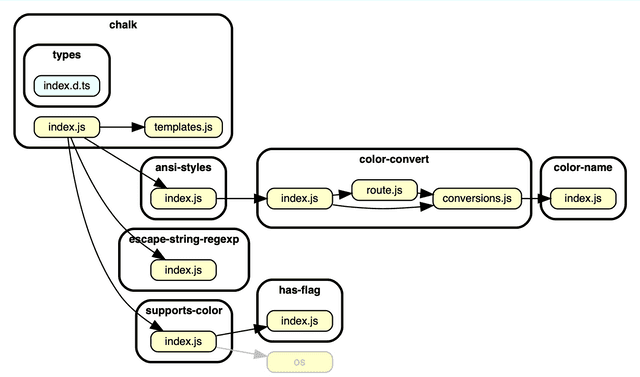
5. Yarn Workspaces and Lerna
All the approaches so far are applicable to defining boundaries within a single package. However, if your project grows you may want to turn your one big bundle into a multi-package monorepo. Although it does come with additional overhead, this approach is a powerful way to separate boundaries and crystallise clean structure.
There are two tools in the JavaScript ecosystem to help you manage multiple packages in a monorepo: Yarn Workspaces and Lerna.
Yarn Workspaces is the simplest of the two approaches. Its main job is to ensure that the dependencies for each of your separate sub-packages are synchronised and optimised. However, Yarn Workspaces by themselves do make synchronisation over the various sub-modules difficult.
This is where the next tool, Lerna, comes in. Lerna provides extra
power to coordinate packages across monorepos. For example, the
lerna run command provides a way to run scripts from multiple
package.jsons at once. Lerna can also synchronise package publishing
and automate changelogs, ensuring that all dependencies of your
project can easily adapt to API changes and refactor accordingly.
6. Hosted Packages
The next step would be to completely separate packages into separate repos and host them on a tool such as NPM or GitHub packages. If you're sharing your code with multiple end users, this is a great way to scale your project.
However, this being the last item on the list, the work here is much more involved. As well as the work you'll need to do to setup all those regular first-time project things (Prettier, ESLint, TypeScript, Babel, Husky, ...), you'll also have to manage NPM publishing and library-first building (probably with Rollup).
While the extra friction you add from having an independent repo can be great for cleanly separating boundaries and enforcing structure, it does mean that changes are also harder to make. Use this approach with caution and only apply it when absolutely necessary.
Conclusion
Of course, many of the approaches here can be combined. You could potentially use all of them together across a large enough application. I'm also looking forwards to the landscape evolving as more and more of this architecture work starts to get automated (Destiny, in particular, is something I'm keeping my eye on). If there's a favourite tool of yours that you're excited about, email me or send me a DM and let me know.