Quicker and Less Stressful Note-Taking: The Workshop and the Storefront
2020-02-16 • 639 wordsCross-pollinating ideas between disciplines can be an endless source of creativity. Recently, I took inspiration from my work of building user interfaces to think about how I construct my note-taking systems.
The source of inspiration was Brad Frost’s “The Workshop and the Storefront”. When making user interfaces, Frost advocates separating what you build into two distinct groups.
The first group, the Workshop, is a messy construction laboratory. The Workshop is a place to help you create. For app-building in 2020, this means using something like Storybook to help you quickly create reusable buttons, drop-downs, date-pickers and other components.
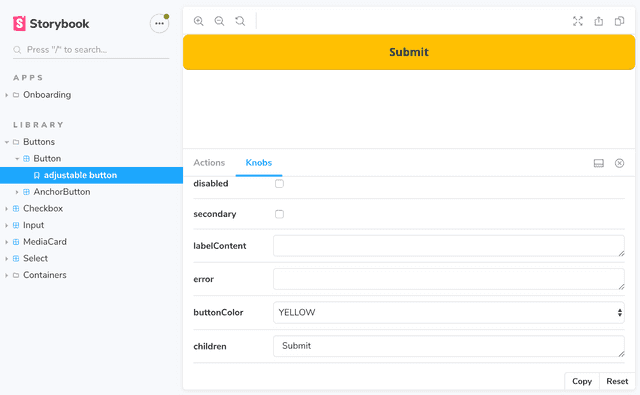
The second group is the Storefront, the place where you present your work in a pristine manner for consumption and hide the blemishes formed in your work’s construction from view. For UIs, these take the form of Style Guides (Material, GDS and Primer are my favourites).
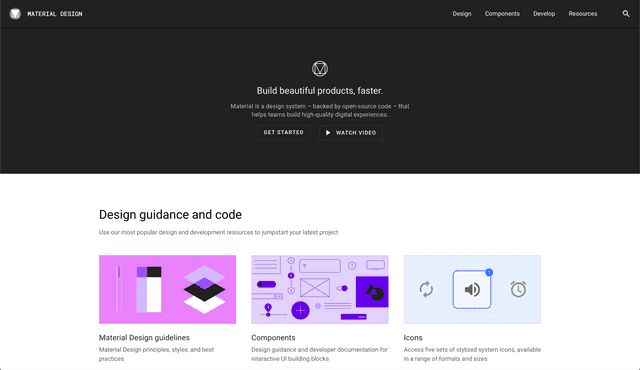
Workshops and Storefronts for Note-Taking
Transferring this model to my note-taking systems has been hugely productive. For me, the primary way the distinction manifests itself is between the usage of Notion and Evernote.
Evernote is my Workshop. I dump almost anything in there: articles, web highlights, book notes, meeting notes, quick thoughts. Evernote’s easy input methods facilitate effortless creation, just as a good Workshop should and, weirdly, Evernote’s poor feature set for formatting and organising notes means I am encouraged not to waste time tidying things up.
Notion, on the other hand, is an app you can create in. In many ways, it is a fully-fledged app builder, not a mere markdown file repository, and it has a feature set that means I can present my ideas in a much more fluid and expressive manner. Once a Workshop idea I like has become fully-formed, I put it in a digestible and usable format in my Notion Storefront. This means I save my energy only for what matters most, carefully selecting from my Workshop as I see fit.
The Workshop ↔ Storefront Spectrum
The division works just as well as a spectrum as it does a hard binary. A gradual iteration from Workshop to Storefront lowers the barrier to getting started and means your notes get refined on an as-need basis, keeping the process lean.Working this way is less stressful too, and it helps me counter my sometimes perfectionist tendencies.
When writing and refactoring software, an excellent approach is Kent Beck’s “Make it work, make it right, make it fast”. Analogously, for note-taking, first, you do something to get your ideas down. Then, you tidy them up. Finally, you put the information in the most usable format possible.
Examples of Workshops and Storefronts
So, what does this model look like concretely?
The first example I’ll walk through is the construction of my decision-making journal in Notion.
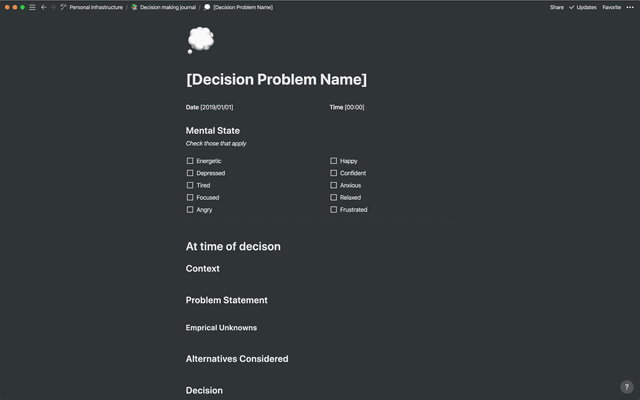
I first got interested in the topic of decision making when studying decision theory at university. Around this point, I started loosely collecting highlights from various blog posts and books in my ‘Decision-Making’ Evernote notebook. Initially, I would refer to these resources when it came time to make an important decision. After doing this several times, I began to formalise the process in a Notion template (see above screenshot), so that it became more streamlined. If you’ve read my post on how I stay productive, my goals system was built in a similarly.
An example of a more iterative workflow would be my reading list which started as just bullet-points. After I started adding information to the books, the page evolved into a toggle list so I could show and hide the extra information as needed. The toggles, too soon became unmanageable, and I converted to a fully-fledged database. About eighteen months in, I can search by category, read status, ownership, rating and more. The list is still evolving, and I’m excited to see where it goes next.
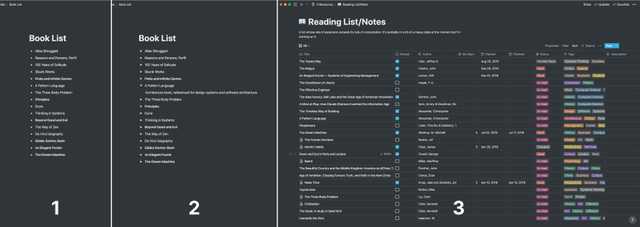
My idea here is only a model, and all models are wrong. However, I’ve found it to be a useful one and I hope it can be for you too.
Edit: Talk Available
I gave a version of this blog post as a talk during a Building a Second Brain Meetup. Maggie Appleton was kind enough to record the talk so if you'd rather consume this in video form head over to the talk on YouTube here.